Guru Ji
Version of the program: 2.2.2.2
Interface language: English and other
System requirements:
Windows 10 (32/64bit)
Description:
After the release of Windows 10, users began to study the license agreement, and noticed there points about that Microsoft is monitoring them, and users themselves subscribe to it. All your data is sent to Microsoft servers and stay there. It turns out that with any hacking Microsoft (and this is real, remember how hacked Google, and merged all the mail), all your data will leak into the network. Even if there is no Microsoft hacking, there may be problems due to surveillance. There have already been cases where a Microsoft account is locked, which is tied to the operating system. The reason for the block is only one - violation of the license agreement. That nothing, from above listed did not happen, it is necessary to take care of the anonymity, and to disconnect all spy modules, and records in Windows 10. You can do it by hands, and you can use the automatic utility Destroy Windows 10 Spying, and delete through it for two clicks. This utility has flexible settings for removing spyware.
Features:
Removing a keylogger in Windows 10
Turn off telemetry
Disconnecting the court (she is watching you)
Disabling Windows Defender (it monitors you)
Disabling jobs to send your data
Removing Metro applications (they also monitor your actions)
Adding M $ spyware hosts to hosts
Create a restore point, to roll back the system to the state of the program
A lot of utilities ..
And many other possibilities...
Installation>
Run setup.exe
Install software
Play
SCREENS:
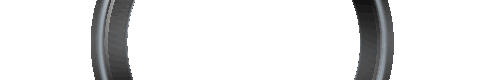



Post a Comment
Mirza Waheed